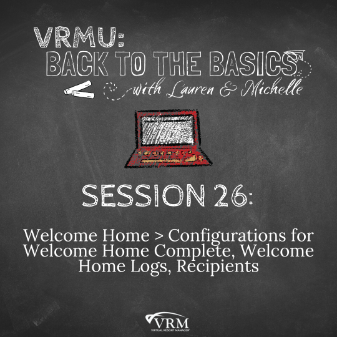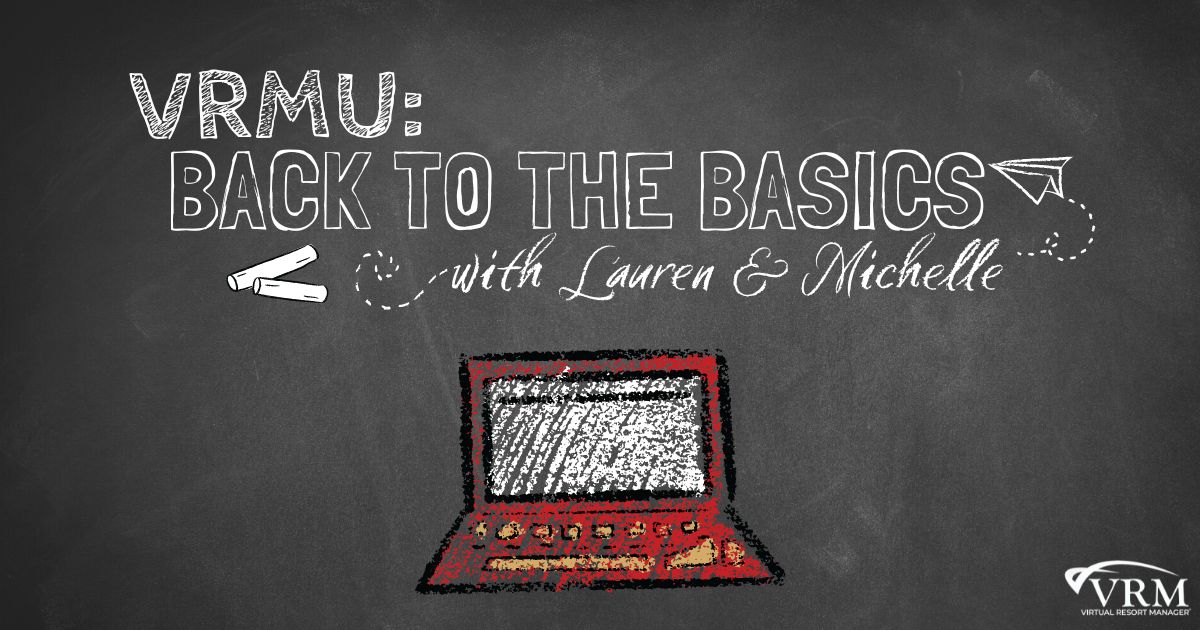
vrmu: back to the basics
Join Lauren Schreckengost and Michelle Smith in a comprehensive refresher course of the VRM Software system via our brand new webinar series. They will be walking you through each module of the VRM software through a series of sessions. These sessions will be offered most Tuesdays, Wednesdays, and Thursdays throughout October, November, and December 2022 and into January 2023.
After the completion of the refresher course (replay links will be available on this page), we will be offering a monthly VRMU: Back to the Basics webinar that will offer a deep dive into recent software updates, feature enhancements, and any other information our training & support team thinks you will find useful.
REFRESHER COURSE
Session 2: System Configuration > Company (Part B)
Session 5: System Configuration > Property (Part B), Manage Employees, Website, DocTracker - Dashboard
Session 7: Properties > Manage Properties > Edit and Properties > Property Mng Grid Part 1
Session 14: Calendar > by Property/Tape Chart/
Annual Calendar/Local Events
Custom Reports
Calendar > by Property/Tape Chart/
Annual Calendar/Local Events
Custom Reports
Session 15: Long-Terms > New Lease/Update Lease/Annual Calendar/Manage Long-Terms/Reports
Session 16: Maintenance > Manage Work Orders > Manage Vendors/Work Order Grid/
Add New Work Order/Expensed WOs/Batch Complete/Batch Approve/Batch Delete
Maintenance > Reports
Maintenance > Manage Work Orders > Manage Vendors/Work Order Grid/
Add New Work Order/Expensed WOs/Batch Complete/Batch Approve/Batch Delete
Maintenance > Reports
Session 17: Maintenance > Batch Work
Housekeeping > Schedule/Update Property Status/Batch Update Status/Manage Housekeeping Groups/Work Orders/Batch Work Orders/Housekeeping Logs/Reports
Maintenance > Batch Work
Housekeeping > Schedule/Update Property Status/Batch Update Status/Manage Housekeeping Groups/Work Orders/Batch Work Orders/Housekeeping Logs/Reports
Session 18:
Miscellaneous > CRM/Contact Support/Help Center/Manage Property Notes/User Settings/NCREC Reports
Session 19:
Readiness Manager > Creating Tasks (Sys Config > Property > Readiness Task Tab
Readiness Manager > Changing Housekeeping Group
Session 20:
Readiness Manager > Vendor Portal > Settings under Maintenance/Vendor Portal Site
Readiness Manager Grid
RM Housekeeping Report (Housekeeping > Reports > RM Housekeeping

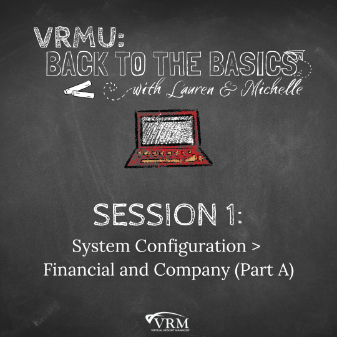
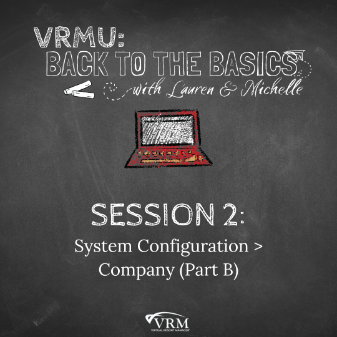
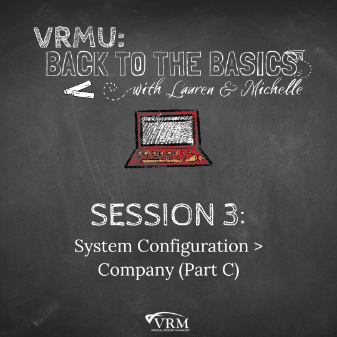
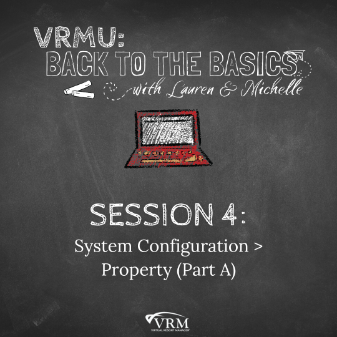
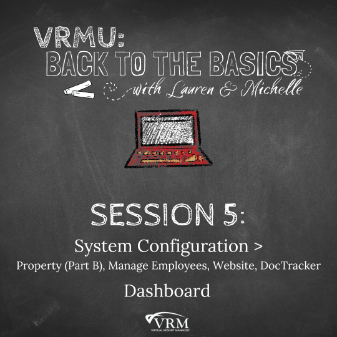
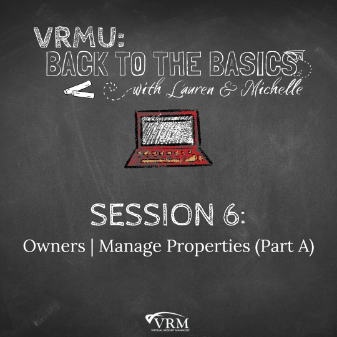
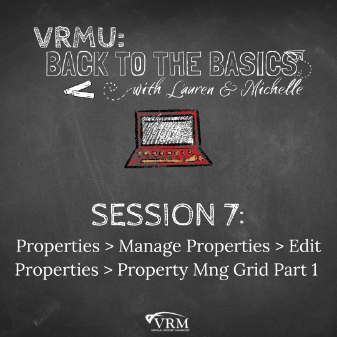
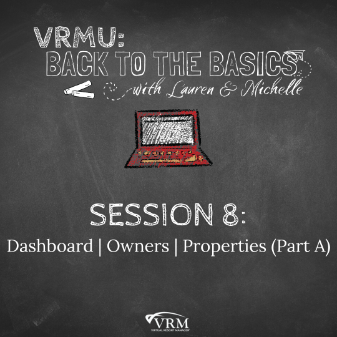
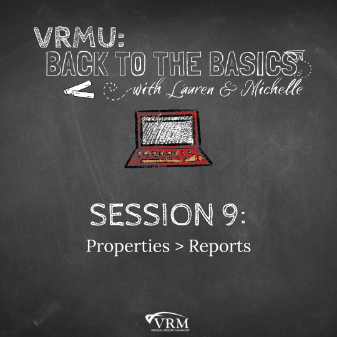
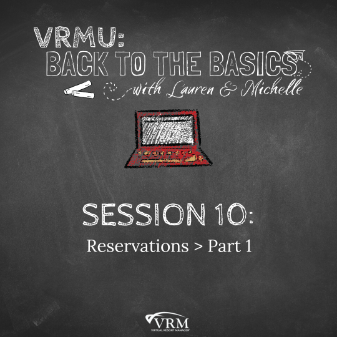
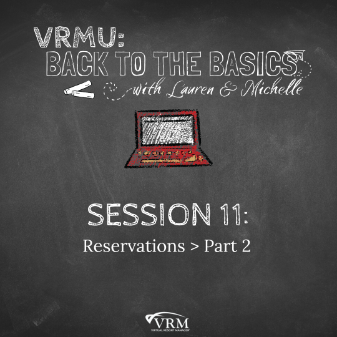
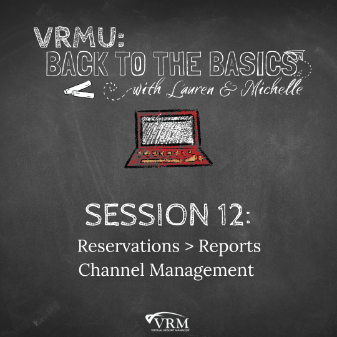
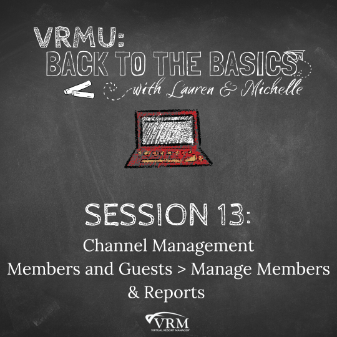
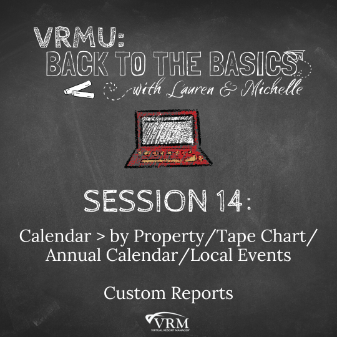
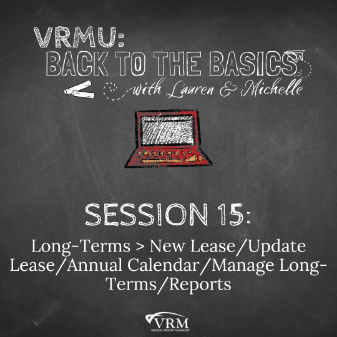
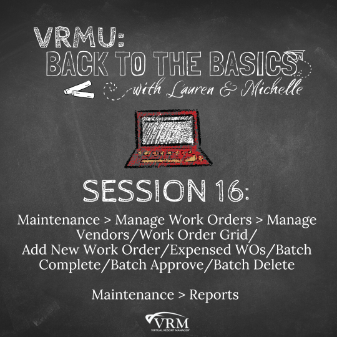
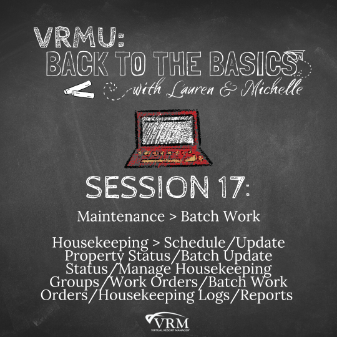
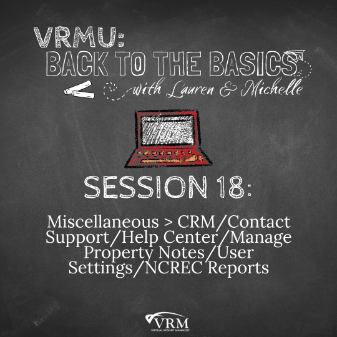
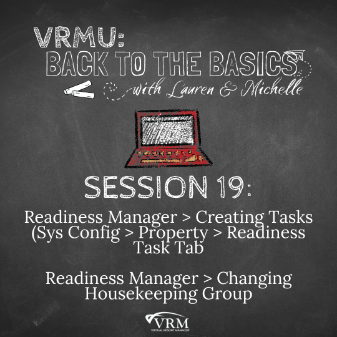
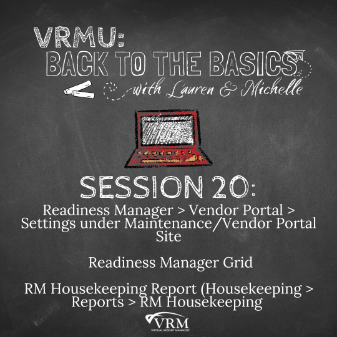
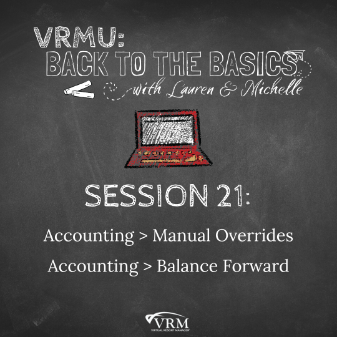
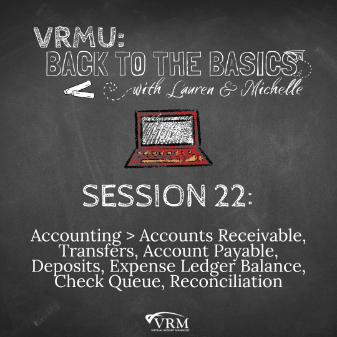
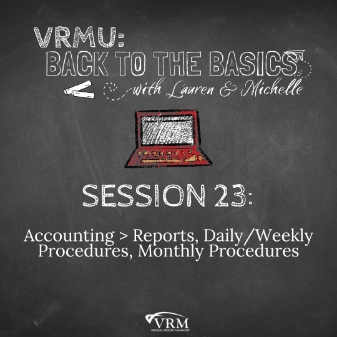
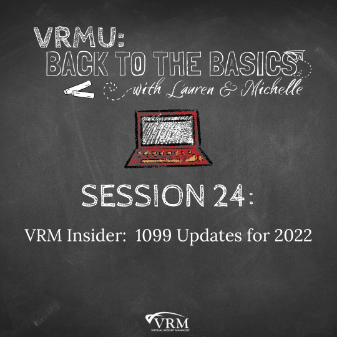
-0E8AV4.png)